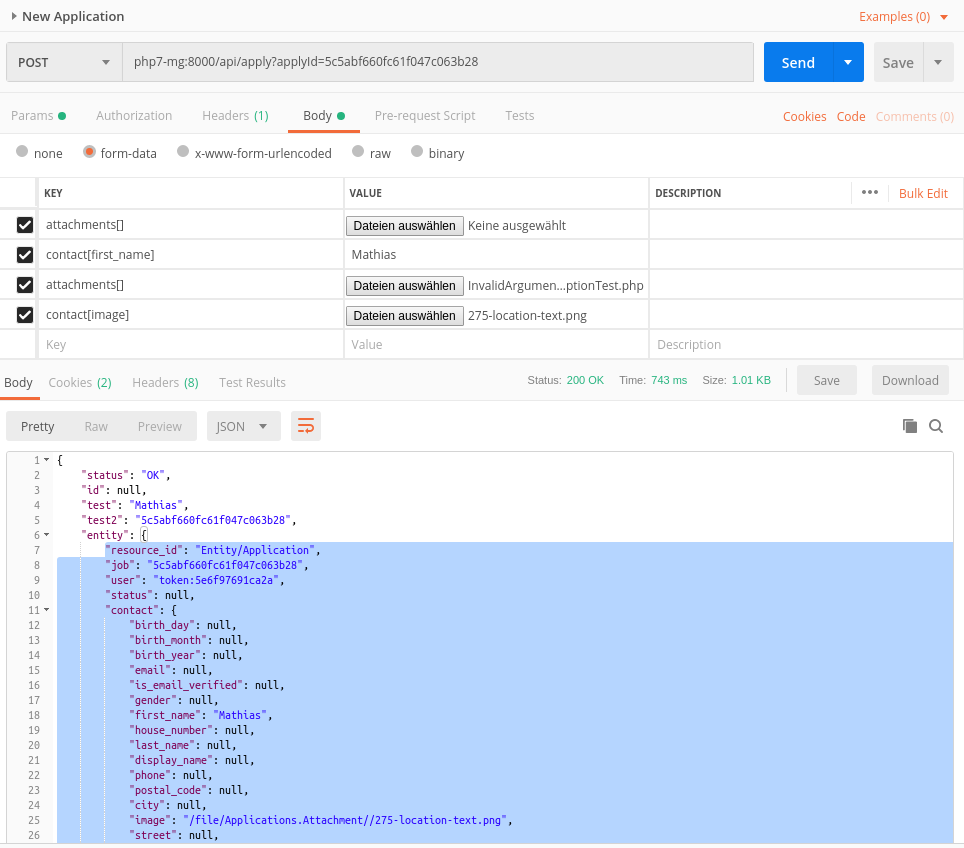Applications¶
translation state of Applications module
the application module offers an application formular, a list of applications and a detail view of an application. Depending on the users privileges the detail view offers a way to invite or reject an applicant, to rate an application or to forward an application by email.
If the PDF Module is installed, the Application can be downloaded as a PDF document with attachments and social profiles embedded.
Options¶
You can configure the possible mime-types or the maximum size of attachments by copying the applicationOptions into your config/autoload directory. Remove the “.dist” extention and adjust the values.
$options = array(
/*
* maximum size in bytes of an uploaded attachment, default 5MB
*/
'attachmentsMaxSize' => '5000000',
/*
* allowed Mime-Type of an uploaded Attachment, default images, *.PDF, *.DOC, *.ODT
*/
'attachmentsMimeType' => array('image','application/pdf', 'application/vnd.oasis.opendocument.text', 'application/msword'),
/*
* maximum amount of uploaded attachments
*/
'attachmentsCount' => 5,
/*
* maximum size in bytes of an uploaded contact photo. default 500kB
*/
'contactImageMaxSize' => '500000',
/*
* allowed Mime-Type of an uploaded contact photo
*/
'contactImageMimeType' => array('image'),
/*
* allowed Mime-Types, images, plain text, *.PDF, *.DOC, *.ODT
*/
'allowedMimeTypes' => array('image','text','application/pdf', 'application/vnd.oasis.opendocument.text', 'application/msword'),
);
AbstractIdentifiableModificationDateAwareEntity
Events¶
you can attach Listeners to the following events
| Name | description | |
|---|---|---|
| EVENT_APPLICATION_POST_CREATE | application.post.create | Thrown, after an application was saved in the Database |
| EVENT_APPLICATION_PRE_DELETE | application.pre.delete | Thrown, befor an application is removed from the Database |
| EVENT_APPLICATION_STATUS_CHANGE | application.status.change | Thrown, befor an application is removed from the Database |
API¶
It is possible to create an application through a POST request to api/apply passing in the apply id of the job ad as query parameter.
The data must be sent with the content type multipart/form-data
| Field | Value |
|---|---|
| Contact | |
| contact[gender] | |
| contact[first_name] | First name |
| contact[last_name] | Last name |
| contact[birthday] | YYYY-mm-dd |
| contact[street] | |
| contact[house_number] | |
| contact[postal_code] | |
| contact[city] | |
| contact[country] | |
| contact[email] | |
| contact[image] | user image (avatar) (must be an image) |
| General application data | |
| summary | The cover letter |
| Facts | |
| facts[expected_salary] | |
| facts[earliest_starting_date] | |
| facts[driving_license] | Possible values: 0, 1, yes, no |
| Attachments | |
| attachments[] | One or multiple files |
Every property of an application and its embedded documents can be send using the above mapping stategy. Field name attachments[] sends a file as attachment for example.
The response is a json string. The complete application entity is returned. The url to track the progress of the application process is also returned in a key named track.
# On success (HTTP-Code: 200)
{
"status": "OK",
"entity": {
"resource_id": "Entity/Application",
"job": "5c5abf660fc61f047c063b28",
"user": "token:****************",
"status": null,
"contact": {
"birth_day": null,
"birth_month": null,
"birth_year": null,
"email": null,
"is_email_verified": null,
"gender": null,
"first_name": "Firstname",
"house_number": null,
"last_name": null,
"display_name": null,
"phone": null,
"postal_code": null,
"city": null,
"image": "http(s)://yawikserver.tld/file/Applications.Attachment/user-image.png",
"street": null,
"country": null
},
"summary": null,
"facts": {},
"cv": {},
"attachments": [
"/file/Applications.Attachment/some-attachment.doc",
"/file/Applications.Attachment/other-attachment.pdf"
],
"profiles": {},
"attributes": {},
"id": null,
"date_created": null,
"date_modified": null
},
"track": "http(s)://yawikserver.tld/de/applications/ID?token=*********"
}
# on Failure
# Either HTTP-Code 400 (No job for the apply id or invalid application data)
# or HTTP-Code 405 (Invalid request method)
{ "status": "Error", "message": "Meaningful error message" }
Examples¶
Postman¶
To try out the API it is best to use an application which is capable of sending post requests with file uploads, such as Postman.
cURL¶
But it is also possible to use a cURL command:
curl -X POST \
'http://php7-mg:8080/api/apply?applyId=5ec7aa95af2a2349123cc59f' \
-H 'Content-Type: application/x-www-form-urlencoded' \
-H 'Postman-Token: 7a60e36f-d2c3-4d41-85d0-899f4810bd26' \
-H 'cache-control: no-cache' \
-H 'content-type: multipart/form-data; boundary=----WebKitFormBoundary7MA4YWxkTrZu0gW' \
-F 'contact[first_name]=John' \
-F 'contact[last_name]=Doe'
-F 'contact[image]=@/path/to/an/image.png' \
-F 'attachments[]=@/path/to/a/file' \
-F 'attachments[]=@/path/to/another/file'